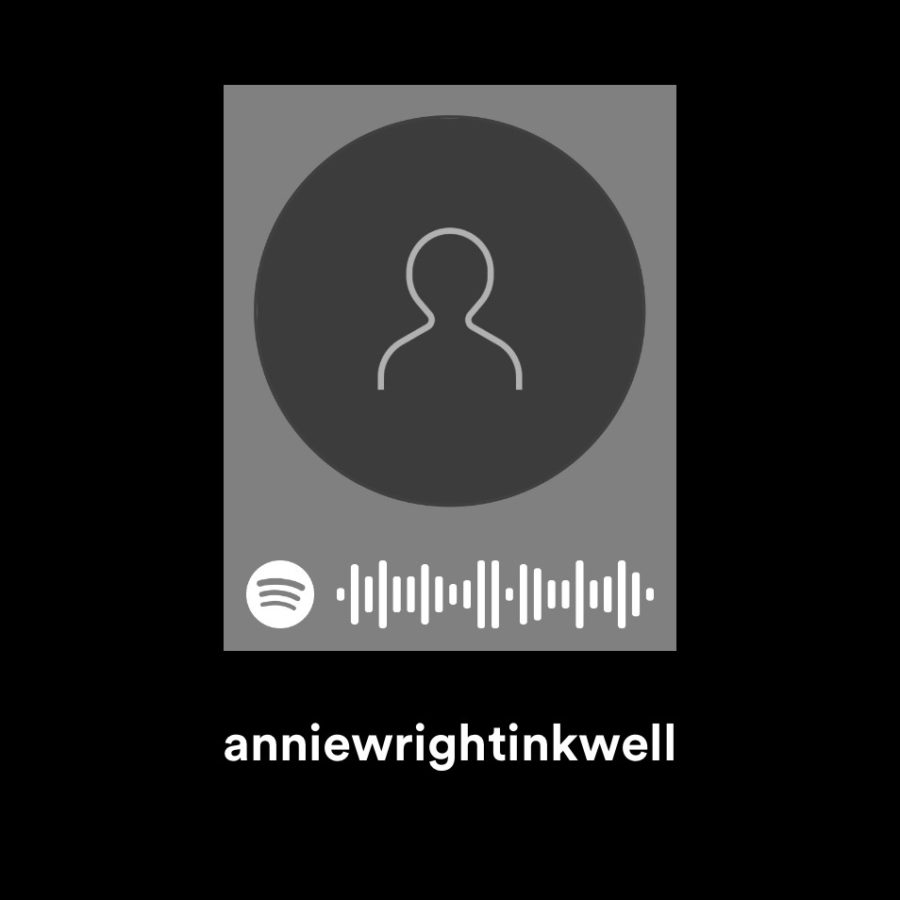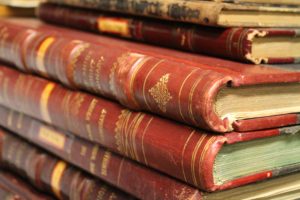Inkwell releases Spotify account
January 12, 2018
Inkwell is thrilled to reveal that we have created a new spotify account with playlists tailored just for Annie Wright students. Spotify is a music service with millions of songs, and users are able to create special playlists customized for the user.
Inkwell will create playlists that focus on what’s happening at school. Our first playlist, chosen by the Inkwell staff, includes the best songs to listen to while studying for finals. Future playlists will be a collaboration of Annie Wright students.
How to use Spotify:
- Either download spotify on your phone or laptop (for laptop go to Spotify.com)
- Sign up for an account with either email or Facebook
How to find the first playlist:
- Open the Spotify app on your phone.
- Tap the search icon in the middle of the bottom toolbar.
- Click the camera icon in the top right-hand corner.
- Press scan (if needed) to allow access to your camera.
- Point your camera at the Spotify graphic above and click follow.